NEC UNIVERGE ST500 For iPhones Softphone In A Call
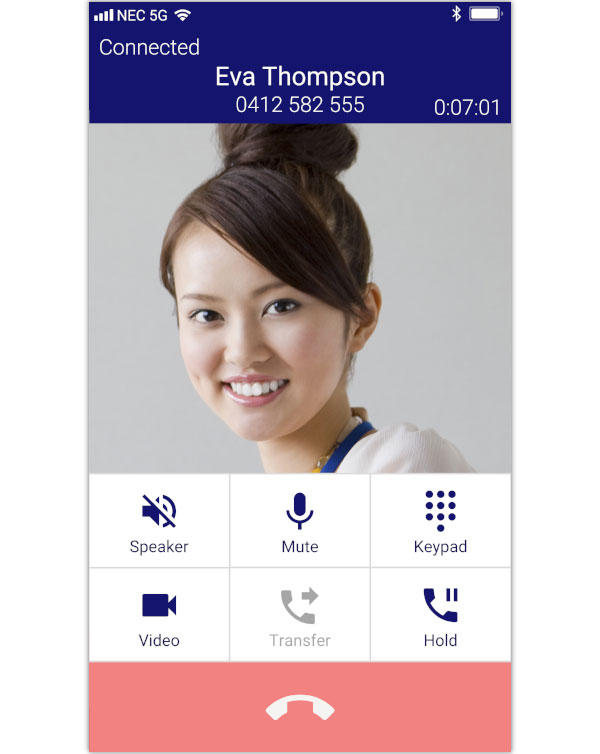
Caller Details
Shows you the name and number of the person that you are talking to.
The name will only show if the person is stored in your phones contacts.
If the contact details are not available you can go to the call history, click edit and it will add a new contact to your phone.
Call Status
Shows you the current status of the call.
- Dialling
- Ringing
- Connected
- Held
- End
Call Duration
Shows you the number of hours : minutes : seconds that you have been on the call.
The timer only shows when you are connected.
Callers Photo
The photo of the contact (from your phones phone book).
If no photo is available a default photo will be shown.
Speaker
Pressing this button will allow you to choose your audio device.
You're using handset mode (hold the phone to your ear to communicate).
You're using speaker (hands-free) mode.
Your Bluetooth headset is in use.
If you do not have a Bluetooth device connected, it will simply toggle between a handset and a hands-free call.
Keypad
Press to show a dial pad to allow you to dial digits.
This is especially useful when calling automated services like phone banking that require you to enter information.
Video
Tap this button to initiate a video call.
If the other party has a video capable phone they will be able to accept or decline your request.
Transfer
When you have one person on hold and are talking to another, press the Transfer button to hang-up and connect the other two people.
At this point you might also see a conference button allowing you to both people at the same time. (System dependant)
Hold
Tap to place the caller on hold.
Once you have the caller on hold you can then talk to another person, transfer the call or start a conference call.
Hang-up
Press this button to hang-up on the call.