Mitel 6940 IP Phone

LCD Screen
LCD screen with backlight
Directory key
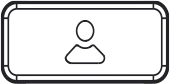
Displays a list of your contacts.
Call History key
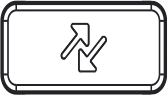
Displays All folder list which includes the list of your missed, outgoing, and received calls.
Voicemail Key

Provides access to your voicemail service (if configured).
Options Key
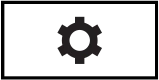
Provides services and static settings that allow you to customise your phone.
Volume controls
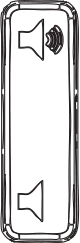
Adjusts the volume for the ringer, handset, headset, and speakerphone.
Press the volume control keys while the phone is ringing to adjust the ringer volume. Pressing these keys during an active call adjusts the volume of the audio device being used (handset, headset, or speaker).
Goodbye key

Ends an active call. The Goodbye key also exits an open list (such as Call History) and menus (such as the Static Settings menu) without saving changes.
Redial key

Redials the last manually dialled number displayed on the LCD screen.
Hold key
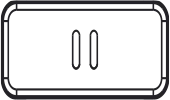
Places an active call on hold. To retrieve a held call, press the applicable Line key.
Mute Key
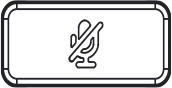
Mutes the microphone so that the caller cannot hear you. The LED beside the key turns on when the microphone is on mute.
Speaker Key

Transfers the active call to the speaker or headset, allowing handsfree use of the phone.