NEC GT890 Smart Deskphone Colour Touch Display IP Phone
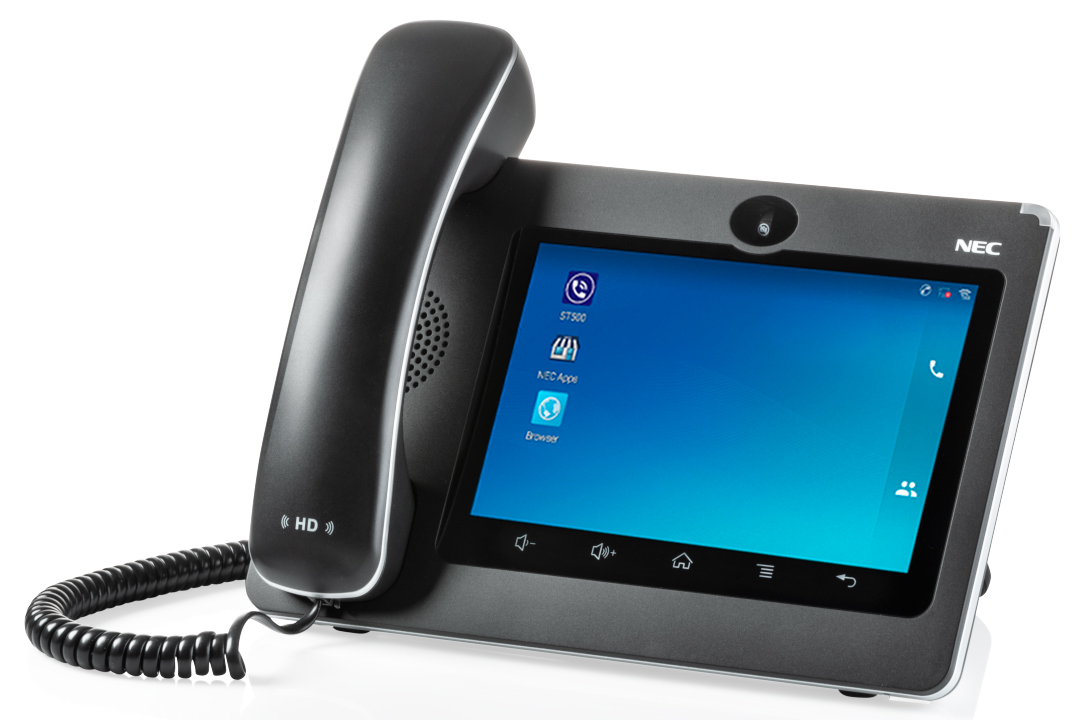
Hand Piece
A high quality audio device, allowing you to have the highest quality calls available, with the weight and quality that you would expect from NEC.
Cord
The curly cord, one of the most important inventions of the civilised world. It allows you to move several meters from your phone and still talk with the quality you would expect from Australia’s leading phone provider.
Cut the cord
Don’t like the curly cord, have you considered using a headset?
Video Camera
High quality 720p 30fps video camera used to record videos or used in live video streaming during a call.
Ring Indicator
When your phone rings, the light on the top right of the phone will flash.
This light will also light up based on notifications from other Android applications.
The light will be either Green or Red depending no what the notifications is for.
ST500
ST500 - the smart video softphone for your desk phone
Tap this icon to launch NEC’s UNIVERGE ST500 soft-phones for Android.
It allows you to easily make and receive voice and video calls.
You get access to your contacts, a list of favourite's and a detailed call history.
You can also start the application by picking up the hand piece or tapping the phone icon on the right of the home screen.
Watch a 3 minute video on how to handle calls
NOTE: that the icon may not be on the home screen depending on your configuration, but you can easily move it there if required.
NEC App Store
NEC's digital distribution platform
The NEC App Store is NEC's specialised distribution platform that allows users to access apps compatible to NEC devices.
Browser
This is a basic browser application that allows users to access the web.
Notification Area
This is the notification area that displays application or system notifications, some notifications include internect connectivity, ongoing calls etc.
Dialler
The call screen shortcut is used to navigate to the dialler to make a call.
People
This is the management contacts shortcut used to access the caller directory.
Volume Down
Tap to turn down the call volume and media volume.
Volume Up
Tap to turn up the call volume and media volume.
Home
Tap to go back to the Home screen; or touch and press for about 2 seconds to take a screen shot.
Menu
Tap to view options for different screens or applications.
Back
Tap to go back to the precious menu.
Touch Screen
Responsive Touch Screen Display
A 7" LCD touch screen display that is used to interact with all the phones' features.