NEC UNIVERGE ST500 For iPhones Softphone History Details
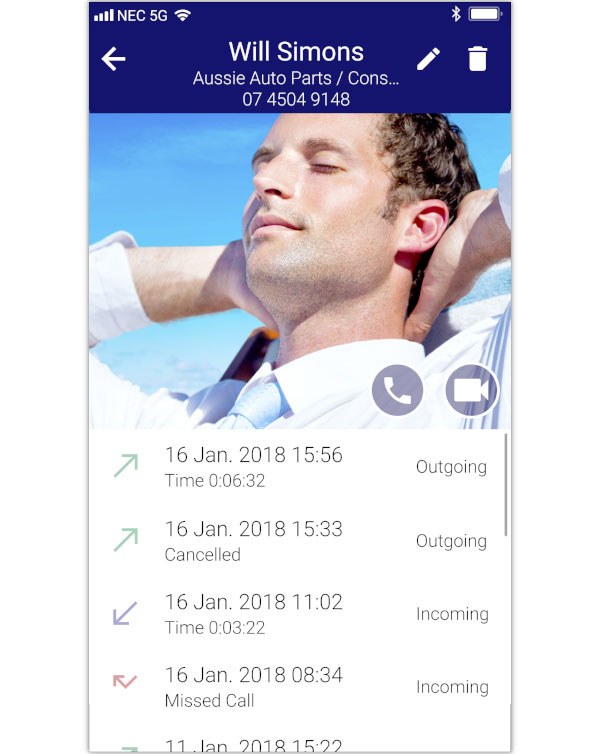
Status
The ST500 gives you instant feedback as to its status. The icon will change based on what the application is doing.
Ready
The ST500 is connected to the phone system and is ready to make and receive calls.
Talking
You are currently on a call.
On Hold
You currently have a caller on hold.
Connecting
The ST500 is trying to connect to your phone system. If it takes more than a few minutes to connect, you should talk to your system administrator to diagnose why.
Error
There is an issue with the ST500s configuration. Contact your system administrator.
Contact Details
Provides the contacts name, company, job title and phone number.
If any of the details are not available they will be blank.
Edit History Details
Tap to edit the contact in your phones default contact management application.
If the call is from someone that is not in your contact list, then a new contact will be created.
Delete Call History Details
Allows you delete the call history information.
Contacts Photo
The photo of the contact (from your phones phone book).
If no photo is available a default photo will be shown.
Voice Call Back
Tap the phone icon to call the selected person back (on the number shown).
- Tap on the icon to call the person back.
- Tap and hold the icon to make a hands-free call.
Video Call Back
Tap to call the person back as a video call.
Call History Details
The call history screen will show you details of all calls with this number.
It shows the date and time of the call, the status and if it was a successful call the duration of the call.
The status will be one of the following;
- Outgoing Call
- Incoming Call
- Missed Call
Delete a single entry
- Tap and hold a line to delete it. The application will prompt you before deleting.